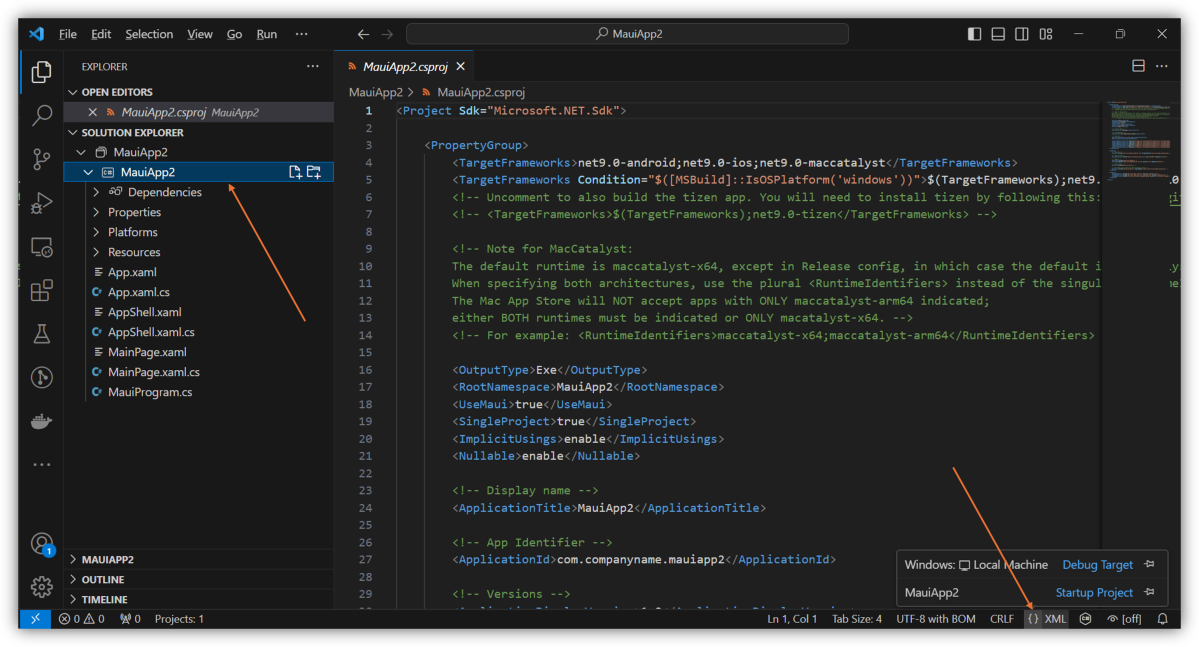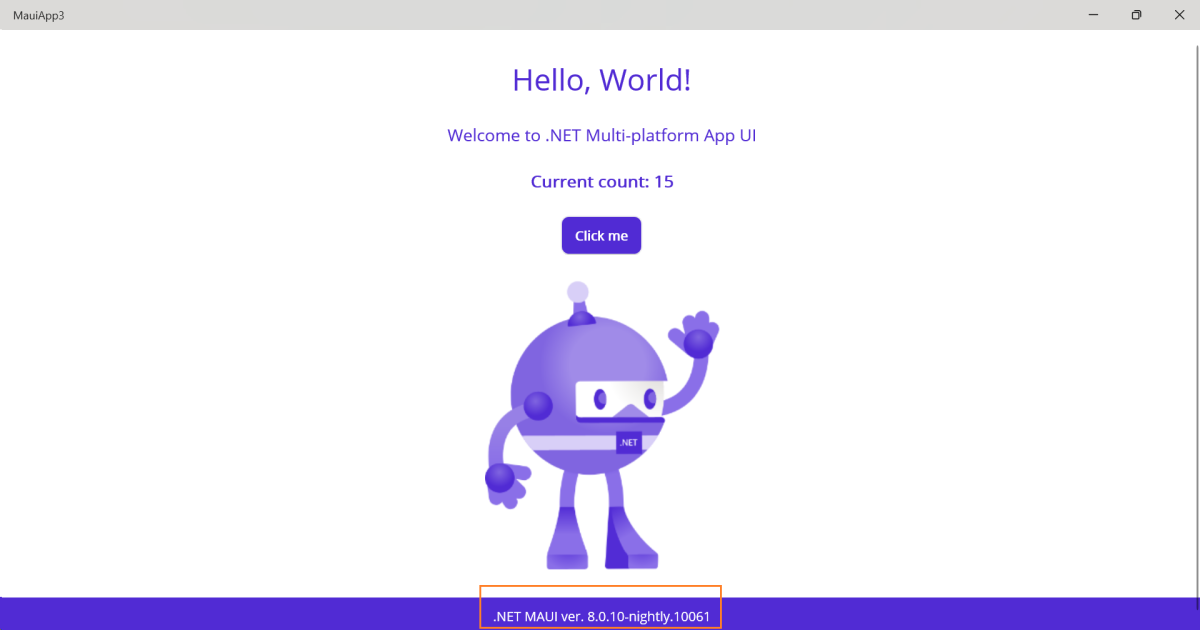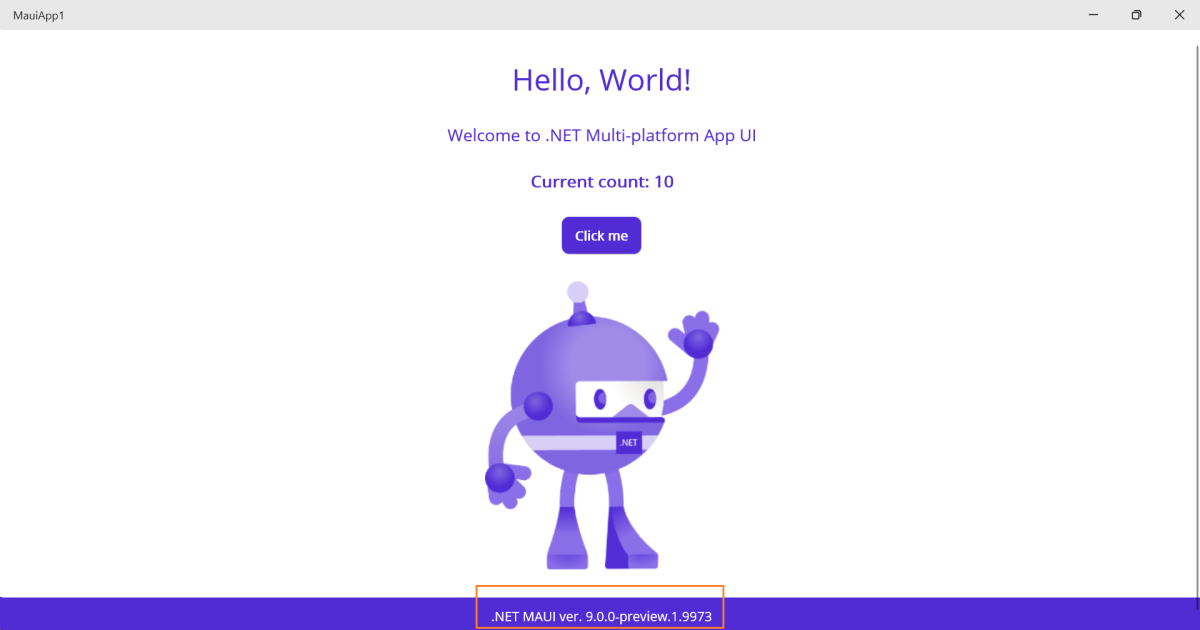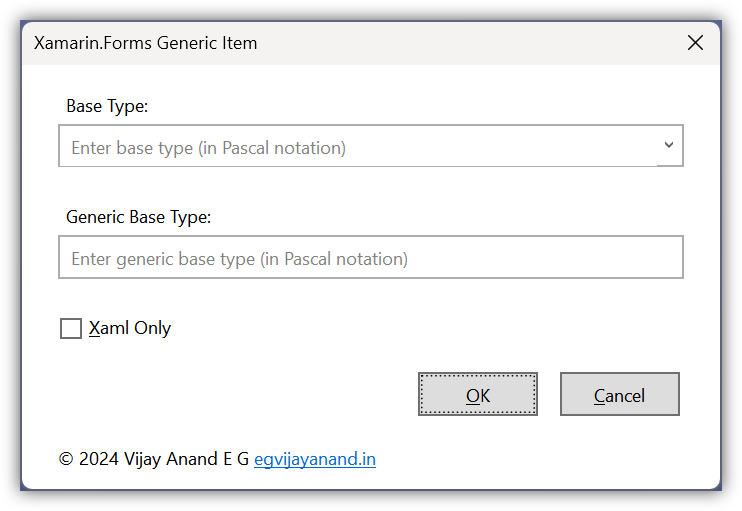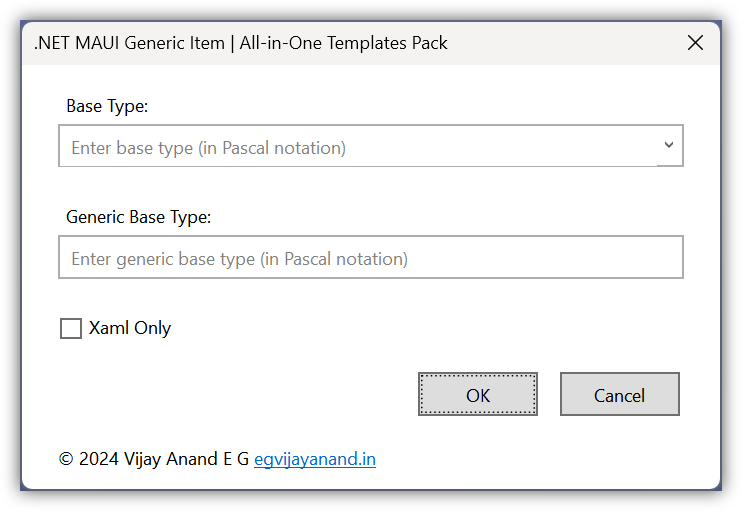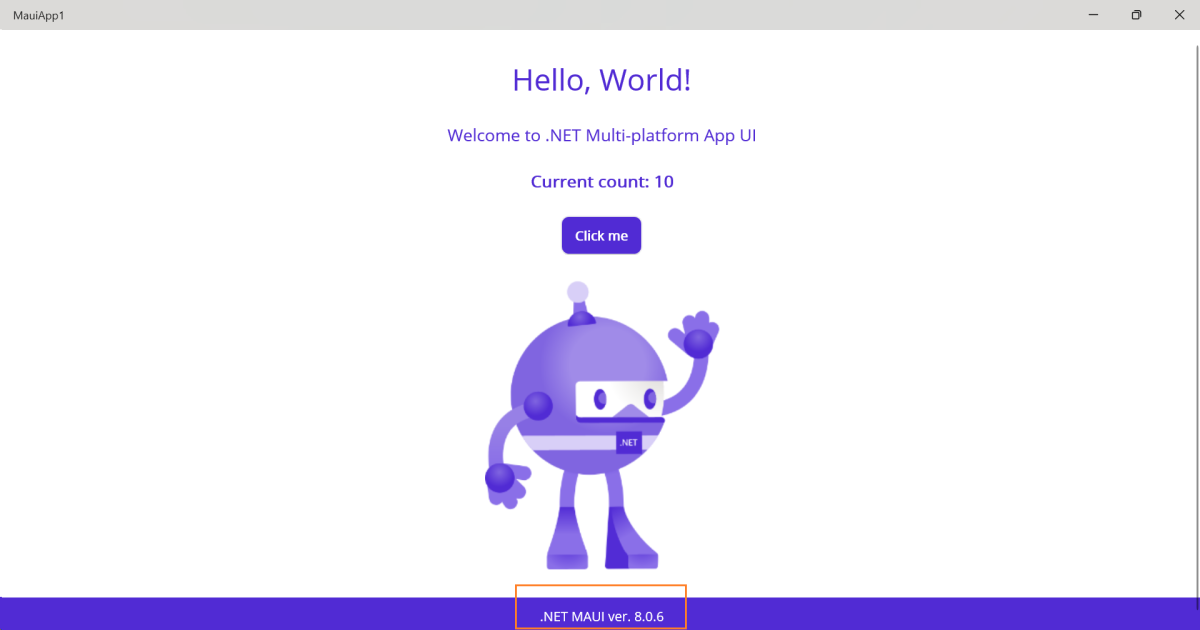In August 2023, Microsoft made an official announcement regarding the retirement of Visual Studio for Mac, scheduled to take place by August 31, 2024 (in another 6 months), as stated in a blog post here.
In the same blog post, Visual Studio Code along with the C# Dev Kit is projected as a viable alternative for cross-platform .NET development. For further information on the C# Dev Kit, refer to this article.
And for .NET MAUI too, there’s an officially supported extension hosted on VS Marketplace. To know more about this, take a look at this article. C# Dev Kit is a dependency for this .NET MAUI extension.