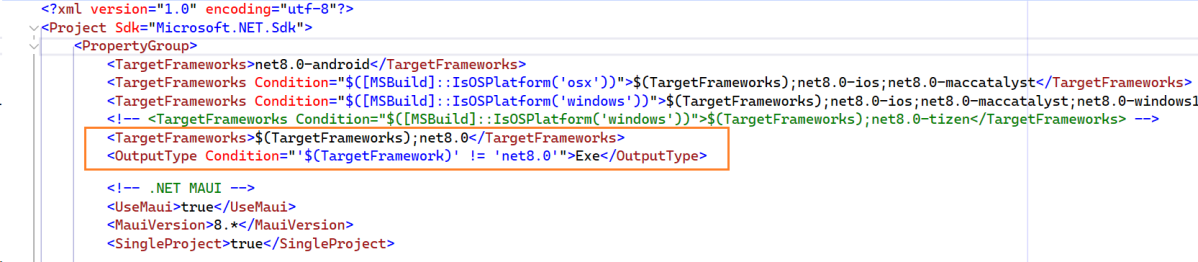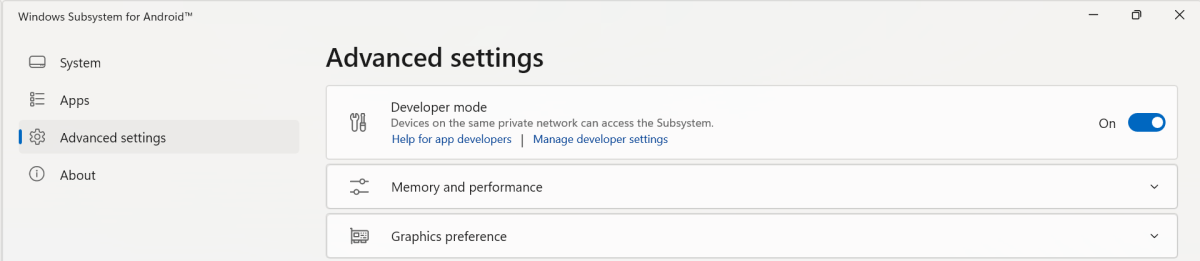The topic for this month’s .NET MAUI community standup is so interesting, Testing your MAUI Apps ft. Gerald Versluis.
Remember to join live on Thu, Apr 4 at 17:00 UTC. Click the link to access the timing in your local/preferred time zone. Note, it’s back at the same time.
Update: The community links for this month’s standup are here.
A clip from the recorded standup discussing the perplexing errors encountered during the testing of .NET MAUI Apps.
The All-in-One .NET MAUI App templates support this feature out of the box by incorporating the base framework TFM and conditionally configuring the OutputType property 😊.
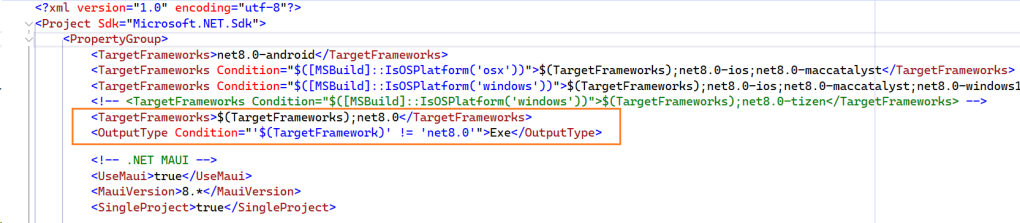
dotnet new mauiapp -o MyApp
Happy coding. Stay connected as we continue to learn and share the experiences from this exciting journey of being a .NET developer.